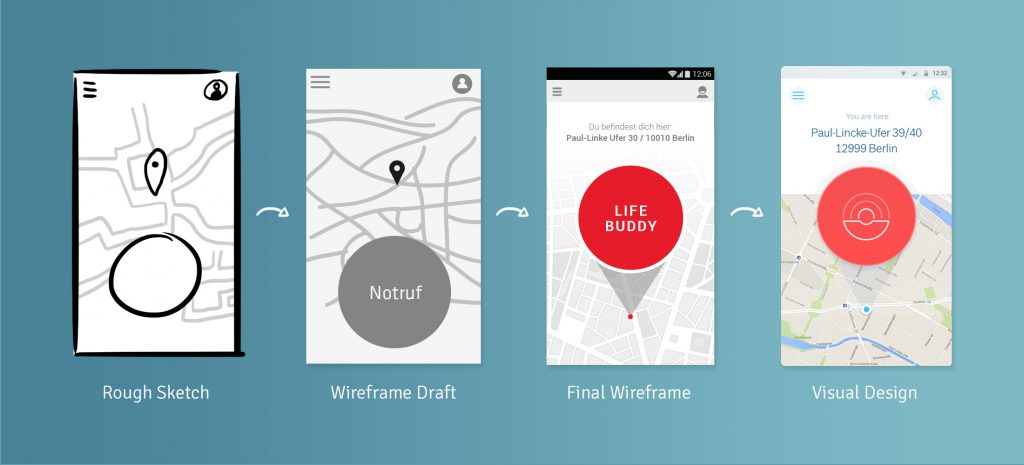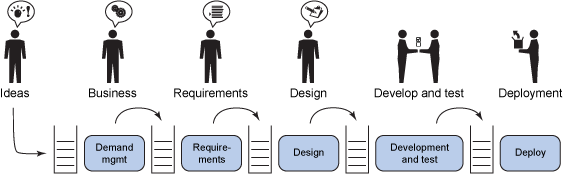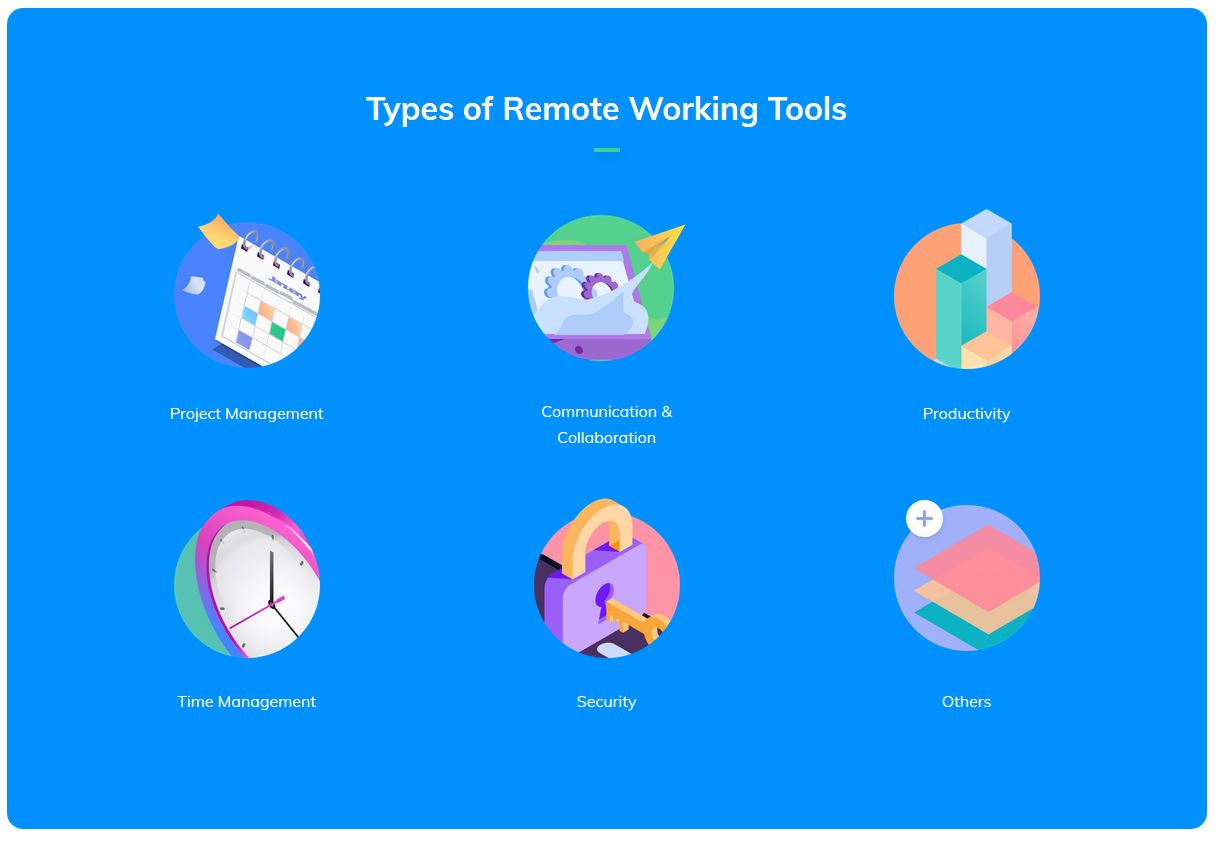First, we want to narrow down our places to search. We can do this by knowing who to look for and pick the locations by their UX crowd. Not every candidate can be found in every place.
You can follow this decision tree to find the right approach and place to search for your UX Designer.
- Are you looking for an In-House Designer at your location (1) or are you looking for a remote Designer (2)
- In-House:
Are you looking for a full-time employee (1), are you looking for a long term freelancer (2) or are you looking for somebody for a dedicated project (3)?
- Full-Time Employee:
> In-House fulltime employee (UX1)
- Long Term Freelancer:
> In-House long term freelancer (UX2)
- Dedicated Project:
> In-House project (UX3)
- Remote: Are you looking for a full-time employee (1), are you looking for a long term freelancer (2) or are you looking for somebody for a dedicated project (3)?
- Full-Time Employee:
> Remote Employee (UX4)
- Long Term Freelancer:
> Remote Freelancer (UX5)
- Dedicated Project:
> Remote Project Freelancer (UX6)
Depending on your choices above, here are the best places to look for an UX Designer
UX1: In-House fulltime employee
Your criteria match to an employee who lives within daily travel distance to your office or is open to relocate. Possible candidates are young graduates, senior people who are actively looking for a new job or people who work at other companies and might not currently think about a new job but are open to new opportunities. You can either reach out to your local network or post a job offer on one of the following online job boards: indeed.com, monster.com, authenticjobs.com, ifyoucouldjobs.com, behance.net/joblist, dribbble.com/jobs, krop.com, uxpa.org/job-bank, coroflot.com/jobs, designjobs.aiga.org, and glassdoor, linkedin & co
UX2: In-House long term freelancer
You are looking for a freelancer who can support you locally but is not looking for a fulltime job. You should decide upfront if you need the person’s time for 50%, 75% or even 100% each week. Besides your network (see below in the background information) you can use the following channels to reach out to freelancers in your area: onsite.io, freelancer.com, guru.com, peopleperhour.com, etc. … Don’t forget to specify your requirement for a in-house gig on your location!
UX3: In-House project
essentially for a single project you can also look at the same locations as for a long term freelancer. But make sure you communicate the type of work upfront. If you are unsure how long the project should take look for freelancers and discuss the scope with your first candidates. Most freelancers are open for both short term and long term engagements.
UX4: Remote Employee
If you are looking for a long term employee which can also work remotely I suggest to look at the following sites: weworkremotely.com, angel.co/jobs, angel.co/job-collections/remote, startupers.com, remoteok.io, crew.co, …
UX5: Remote Freelancer
If you are looking for remote freelancers you have the advantage of a worldwide marketplace, but also this abundance of choice can make it hard to select the right talent. Typical sites to find a remote freelancer are upwork.com, freelancer.com, peopleperhour.com, guru.com, golance.com, folyo.me, toptal.com/designers/freelance, outsourcely.com, justuxjobs and others. Depending on the site the quality of the applicants can change.
If you want to manually reach out to the best UX designers you can browse for profiles and portfolios on all the freelance sites or other sites like ux.stackexchange.com/users , dribble, 99designs and manually message them with an invite to your job posting. As described in the background information below you should get creative in finding their contact info and reaching out.
UX6: Remote Project Freelancer
In general you can use the same sites like for a long term freelancer but make sure you communicate clearly that you are looking for a single project. Sometimes it can also make sense to state your budget for this project upfront.
If you are looking for smaller design work only, you can maybe also use services like 99designs, fiverr, designcrowd and other gig sites.
For now, note down all channels you want to use. Once you have chosen your channels you can either directly approach candidates or write and post your job posting online and spread it through your network. There are tips about how to approach them in the background information.
Background Information
In this part you can get in depth information on the action steps. Feel free to send me an email with questions if you have some!
How can I write a successful job posting?
- Try to keep the length of the posting to a single page, at most 1,5 pages
- State your expectations and requirements clearly! Are you looking for a fulltime hire or freelancer?
- What skills do you expect? What tasks and deliverables need to be created?
- What is your budget and do you pay by hourly rate or by project completion.
- Write a bit about your target market and users, why are they interesting to work with
- What challenges would the desired Designer need to complete? Why will it be an interesting project to work on?
- Don’t forget to include proper contact information to the person who will do the hiring.
- Invite them to write or call in with their additional questions. It’s always good to have a quick chat with potential candidates before they apply.
You can look here and here for additional information on how to write a good job posting.
In our Toolkit we have included several pre-written templates for your job posting. Just get them here if you want to save time and copy-paste your requirements into a winning template.
How can I find candidates by reaching out via my network?
A good channel can be asking your network for a referral. You might know business partners, clients, former colleagues or friends and family who happen to know somebody. A good starting point are your email contacts or your LinkedIn profile.
- Go through your 1st level contacts and write down everybody who might have connections to designers or who might have used an ux designer in the past.
- Search for “UX Designer” on LinkedIn and select “only level 2 contacts” (I got 1.500 potential candidates)
- Reach out to your 1st level contacts and either ask for an introduction to a specific person you found or ask them in general if they happen to know somebody. You can use our email template for reaching out from the Toolkit.
- If you get replies and contact information put them into a excel sheet to keep track of your potential candidates. Then proceed with the next lesson…
How should I approach the Designers personally if I want to find specific ones?
- Write down your criteria for the ideal candidate
- Browse through profiles and portfolios and save urls where you think on the first impression they could be a match. You can start at sites like behance, dribble, upwork, …
- Collect 10-30 profiles in total (by your gut feeling)
- Narrow down the list of candidates by using your criteria and check their portfolios, blog, twitter, LinkedIn profiles, etc.
- Select only 5-7 people who you want to approach
- Approach those final candidates by email / direct message or any other channel (You can use our pre-written outreach email template from the Toolkit package)
- Find out if they are a match to your important requirements (work location, budget, availability, skills, experience, etc.) and set up a first call
- From here on continue with the next lesson…
PS: Quick question: What kind of people are you looking for? Just send me an email with your requirements and I will personally respond with some ideas how and where you can get matching candidates!